In the detail view, all information is combined to a single receipt entry.
It is divided into a navigation pane (left) and a data pane (right).
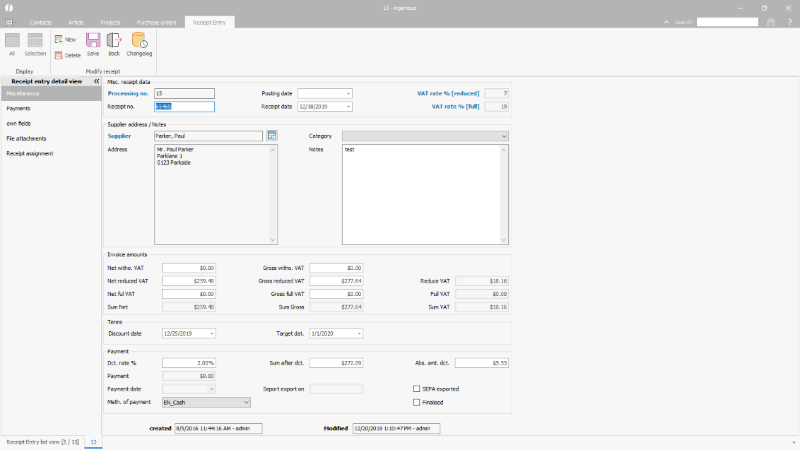
Detail view of an incoming receipt |
In the receipt entry detail view, the following functions are available:
| Create a new receipt entry | |
| Delete current receipt entry | |
| Save receipt entry | |
| Close detailed view of receipt entry | |
| Opens the changelog for administrators (user right required) |